
Hey there, this post is a collaboration post with some other home brewing bloggers to review all the different brewing software applications that we use. Links to the other reviews are at the bottom of this post.
I came across BrewMate when I was looking for a free recipe calculator application. In the past I had played with the BeerSmith free trial version and then settled down on an Excel spreadsheet application called Kit & Extract Beer Designer which served my needs well until I started doing partial mashes. At that point I was considering buying a copy of the popular BeerSmith but first decided to have a look at some of the free brewing software apps available. Two of the apps that I looked at were QBrew and BrewMate. I found that either of those apps would have met my needs but I settled on BrewMate as it had more features, a nicer interface and has been updated more recently.
Here’s a look at the main screen with a recipe loaded:
It’s quite simple and intuitive to use, you choose your ingredients from the drop-down lists of fermentables, hops and misc (for anything else) and enter the weights. For hops you can also select the form and the use (mash, first wort, boil, aroma, dry hop), enter the time and make adjustments to the alpha value for the hops. If the ingredients are not in the database you add them in a separate database editing screen. Another database that you can modify and add to is the beer styles database.
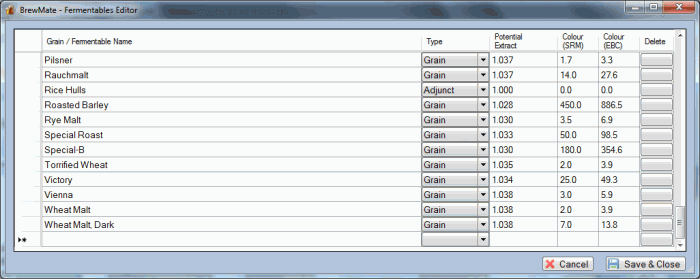 If you adjust your batch size, by default the ingredient amounts will be adjusted to maintain the beer profile. However you can also lock the ingredients so that amounts remain the same and see how the profile is affected.
If you adjust your batch size, by default the ingredient amounts will be adjusted to maintain the beer profile. However you can also lock the ingredients so that amounts remain the same and see how the profile is affected.
The settings allow you to change the units of measurement and hop calculation method (Tinseth, Rager or Average). ‘Style Nazi’ mode highlights calculated values that are out of the style range for the selected beer style so that you can adjust your recipe to match the selected style. There is also a settings screen for defaults so that you can have it start off with your typical values for such variables as efficiency, batch size, boil length, etc.
 It has a ‘Brew Day’ view which shows mash and sparge temperature and brewhouse efficiency calculations.
It has a ‘Brew Day’ view which shows mash and sparge temperature and brewhouse efficiency calculations.
 Additionally it has a tool chest with the following calculators:
Additionally it has a tool chest with the following calculators:
- Strike Temperature calculator
- Refractometer calculator
- Gravity Correction calculator
- Boil Off calculator
- Water Dilution calculator
- Hydrometer Temp Calibration
- Alcohol /Attenuation calculator
- Carbonation calculator
So it’s a pretty inclusive package with all the bells and whistles. Speaking of bells and whistles it even includes brew day timers and a brew calendar. Not bad for a free software application!
The only feature it’s missing as far as my needs are concerned is export to Beer XML. This would be useful now that I’ve set up the excellent Beer Recipes plugin on this website as Beer Recipes has an import Beer XML feature which would save me typing in the recipes again. UPDATE: I just had a look at their website again and I realise now that the native format that BrewMate saves recipes in is actually Beer XML! So that means recipes can be interchanged with other software apps that support Beer XML – another box ticked for BrewMate!
BrewMate is a Windows application designed for Windows PCs. The publisher states that it posibly may run on Apple and Linux systems if you are running Mono.
Overall I’m very impressed with BrewMate, it’s a very easy to use, full featured brewing calculator application that should meet the needs of most home brewers. Give it a try, download it from www.brewmate.net
Other brewing software reviews in this collaboration series:
- Beer Alchemy Review – reviewed by Devon Hamilton, Hollis Brewing Co.
- iBrewMaster Review – reviewed by Billy Broas, HomeBrew Academy
- BeerSmith Review – reviewed by Jimmy Sharp, Atomic Donkey Brewing
- Brewtarget Review – reviewed by Brett Shegogue, Shegogue Brew
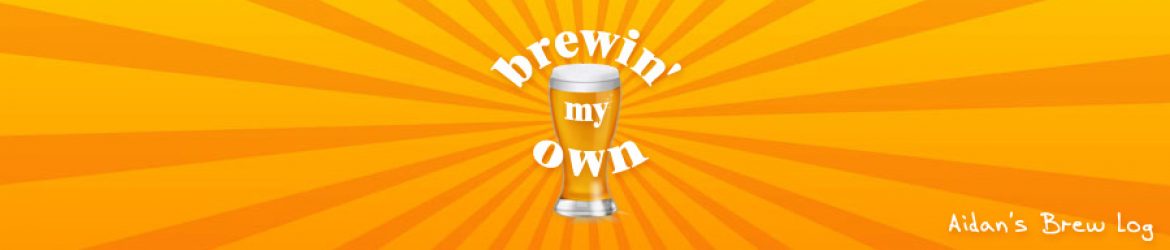
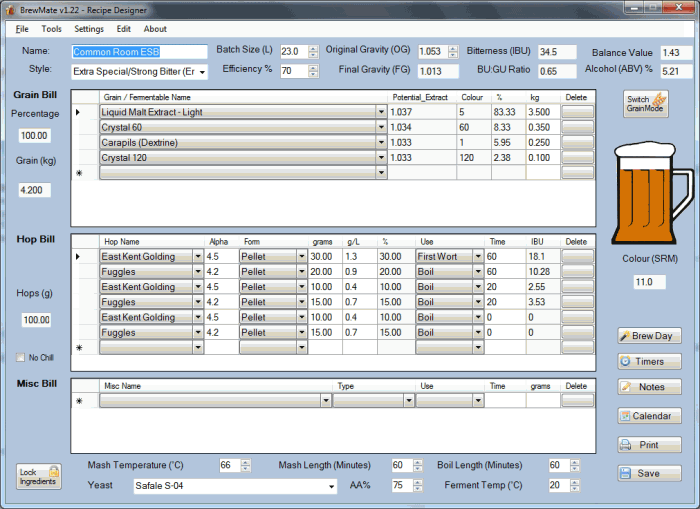
3 comments
I’m glad to see your review, thanks. Was wondering what the difference in some of the brewing programs is. I’ve used BeerSmith and ProMash trial programs in the past. I’ll use this one next; after all, it’s free. :)
Cheers!
David Ivey
Black Bucket Brew Inbox Magazine Editor
and if you don’t like it you can get your money back!
Nice review. I’ve only used BeerSmith… might need to check this one out.